Create A Beautiful Online Store
Store building tools such as multiple store navigation menus, HTML editors and auto image creation, help you create your online store easily.

Built-In Templates
Choose from our many built-in themes to create a nice-looking, professionally-designed online store. Each built-in theme gives merchants many options on navigation placement, color schemes, home page carousels and more.
4 Easy Steps For Store Design
- Select Your Theme
- Upload Your Company Logo
- Create Your Navigation Menus
- Add Products To Your Store

Mobile Ready
Many of our themes are built with new technology in mind and use responsive design techniques to display your website clearly, without zooming, on desktops, tablets and mobile devices.
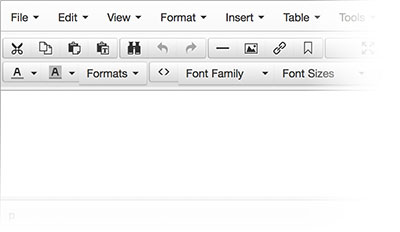
HTML Editor
No HTML knowledge required. ShopSite has an HTML Editor link above the text fields in your store so you can easily customize the look of your page and product content without needing to know any HTML tags.
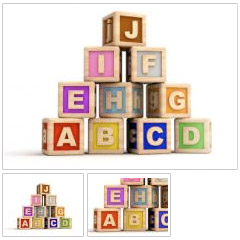
Multi Image Display
Displaying high-quality images of products helps to increase online sales. ShopSite lets you display many images per product and even allows customers to mouseover those images to zoom in on image details.
See the Multi Image Display in action
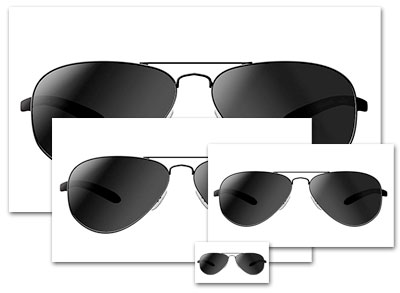
Auto Resized Images
ShopSite saves you time by auto-generating smaller thumbnail sized images for all product images you upload. So you can simply upload your largest product image, and ShopSite will create the appropriate size image for the product detail page, the product thumbnail, and even a small thumbnail to be displayed in the shopping cart.
More Store Design Features
Sign up for a free demo store to test our more store building features including:
- carousel
- cross sell
- reviews
- WP App
- Order Buttons