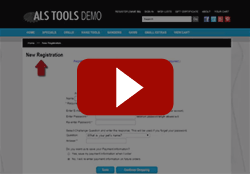Custom Shopping Cart without a Custom Template
Would you like to have a custom look for your shopping cart pages without learning how to create a custom template? This can be done by adding your own code/design to the shopping cart header and footer fields within the back office of ShopSite. This will create a wrap of your home page HTML around the default shopping cart template. The following is how you would set this up.
- Go to your home page, right click and view source.
- Find where the body of your text begins and copy everything from there back up to the beginning (including the opening table tags for the text field).
- Go to into your ShopSite back office, Commerce Setup > Order System > Shopping Cart, and paste that HTML into the text box, Text at the Top of the Shopping Cart Screen.
- Return to the source of your home page and find the bottom of the body of the page and copy the entire HTML from there to the bottom (including the close of the text cell table).
- Go back into ShopSite Commerce Setup > Order System > Shopping Cart, and paste that HTML into the text box, Text at the Bottom of the Shopping Cart Screen.
- Repeat this process for the Checkout Page, the Confirmation Page, and the Thank You page.
Note: Any images you use on the Checkout, Confirmation and the Thank You page need to be secure images. You can make these images secure by replacing the first part of the image URL (domain name), with the SSL URL listed in the back office in Preferences > Hosting Service.
For example:
http://mystore.com/media/image1.jpg
Changes to:
https://secure.settings.com/mystore/media/image1.jpg
Additional: You can customize your store pages in a similar way to this. Click here to learn how.