Start Your Online Store
ShopSite is electronic commerce software for the small to medium-sized business. ShopSite includes all the tools you need to begin selling products and taking orders through your Web site. With ShopSite you can manage your own online store yourself, no matter what your background -- there's no HTML coding necessary.
1. Select A Level Of ShopSite
There are three ShopSite products to meet your needs. You can view the feature comparison chart to see which features are in which products.
- ShopSite Starter™ for merchants just starting out or stores that don't have many products.
- ShopSite Manager™ offers an unrestricted number of products and pages, real-time credit card processing, on sale module, and more.
- ShopSite Pro™ for stores that need advanced features such as coupons, digital downloads, product search, discounts, and inventory tracking.
2. Choose A Hosting Provider
ShopSite is sold through hosting partners who will bundle their hosting services with various options at several price points. ShopSite Partners are trained to both sell and support ShopSite, and are the first line of contact for existing and prospective merchants. ShopSite Hosting Partners offer ShopSite for their Web hosting plans. Select your region to view a list of the hosting partners near you, then select a partner that meets your needs.
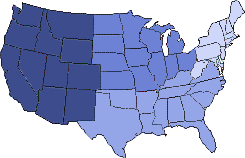 |
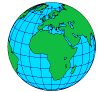 Click here for ShopSite partners outside the US. |

 |
| One-time* | Monthly** | |
| Starter | N/A | $9-$39 |
| Manager | $495 | $35-$75 |
| Pro | $1295 | $70-$125 |
* - One-time licenses are unlimited-term licenses available for a single up-front payment. Suggested price does not include hosting or upgrade fees.
** - Monthly licenses are leased on a month-by-month basis. Suggested price range includes upgrades and bundled hosting services.
3. Decide How You Will Process Order Payments
Getting set up to accept credit cards in your ShopSite store is an easy four-step process that should only take a few days. You need to open a few accounts in the name of your business, and then configure your ShopSite store.
- Open a Local Checking Account - Open a business checking account at a local bank to receive the money for orders placed in your store. This account should be in the name of your business. You can use an existing business checking account if you already have one; you don't need to open another account.
- Open a Merchant Account - You must open a merchant account to be able to accept credit cards. A merchant account is not just a bank account (even though a bank may issue it). Rather, it is an account that is designed to 1) process credit card payments and 2) deposit the funds into your local checking account (minus transaction fees). You can apply for a merchant account from one of ShopSite's preferred providers, and you will usually learn if you are approved within a couple of business days. You will have to provide information about your business, as well as the account number and bank routing number of your local checking account.
- Open a Payment Gateway Account - Payment gateways are the connections between the Internet and the secure banking and credit card networks. Your store must have an account with a payment gateway so that transactions in your store can be processed. ShopSite works with several different payment gateways. You can get a payment gateway account from one of ShopSite's preferred providers. Most of these providers let you apply for a merchant account and a payment gateway account with one simple application, and you'll usually learn if you're approved within a couple of business days.
- Configure your ShopSite Store - Once your merchant account and payment gateway account are approved, you must configure your ShopSite store to work with them. In the Commerce Setup > Payment screen of ShopSite, select the payment gateway that you are using, then click the Configure button and enter your gateway account information.
Once you've completed these steps, your ShopSite store is ready to accept credit card payments in real time!

Learn more about using PayPal with ShopSite.
Helpful Online Resources
- Getting Started with ShopSite - This tutorial includes an introduction to basic E-commerce and how to use ShopSite to sell your products online.
- Credit Card Processing in ShopSite - This short, easy-to-understand guide explains how real-time credit card processing works in ShopSite. It includes information on the types of accounts that you need to have to accept credit cards, and the typical costs involved. It also has links to merchant account providers and payment gateway services that work with ShopSite.
- Enhance the Look of Your Store - Certified ShopSite Designers have demonstrated a strong knowledge of ShopSite products and the ability to use that knowledge to design and implement highly functional and easy-to-use ShopSite stores.
- ShopSite Video Tutorials - This page has a variety of flash-based video tutorials to guide you through using ShopSite and many of its popular features.