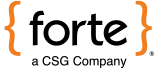Online Credit Card Processing
Building a store is easy with ShopSite, but many new merchants have questions about what it takes to accept credit card transactions in their store. This page should answer your questions and give you links to the pages where you can sign up for the accounts that you need.

Getting Started
Getting set up to accept credit cards in your ShopSite store is an easy four-step process that should only take a few days. You need to open a few accounts in the name of your business, and then configure your ShopSite store.
- Open a Local Checking Account - Open a business checking account at a local bank to receive the money for orders placed in your store. This account should be in the name of your business. You can use an existing business checking account if you already have one; you don't need to open another account.
- Open a Merchant Account - You must open a merchant account to be able to accept credit cards. A merchant account is not just a bank account (even though a bank may issue it). Rather, it is an account that is designed to 1) process credit card payments and 2) deposit the funds into your local checking account (minus transaction fees). You can apply for a merchant account from one of ShopSite's preferred providers, and you will usually learn if you are approved within a couple of business days. You will have to provide information about your business, as well as the account number and bank routing number of your local checking account.
- Open a Payment Gateway Account - Payment gateways are the connections between the Internet and the secure banking and credit card networks. Your store must have an account with a payment gateway so that transactions in your store can be processed. ShopSite works with several different payment gateways. You can get a payment gateway account from one of ShopSite's preferred providers. Most of these providers let you apply for a merchant account and a payment gateway account with one simple application, and you'll usually learn if you're approved within a couple of business days.
- Configure your ShopSite Store - Once your merchant account and payment gateway account are approved, you must configure your ShopSite store to work with them. In the Commerce Setup > Payment screen of ShopSite, select the payment gateway that you are using, then click the Configure button and enter your gateway account information.
Once you've completed these steps, your ShopSite store is ready to accept credit card payments in real time!
Other Online Payment Methods
How does online credit card processing work?
Credit Card processing requires quite a few steps, and several different companies are involved, such as your store, your payment gateway, your merchant account provider, and the bank that issued the customer's credit card. These drawings and explanations provide a simplified version of credit card processing from a merchant's point of view. If you want more information, you can read the detailed version.
Authorizing a Purchase
Authorizing is the process of getting approval for a credit card purchase. Although the sale is finalized, no money changes hands at this point.

- The customer types their credit card information into the ShopSite order form.
- ShopSite sends the transaction information to the merchant's payment gateway for authorization.
- The payment gateway sends the transaction information to the banking network and receives back either an authorization code or a "transaction declined" message.
- The payment gateway passes the authorization code (or declined message) back to ShopSite.
- ShopSite displays a receipt to the customer, or a "problem" message if the transaction was declined.
Capturing and Settling
A "capture" is a request by a merchant for funds that were previously authorized. Settling is when the bank that issued the credit card transfers the funds to the merchant's account. The funds are usually available in the merchant's local bank account within a few business days.
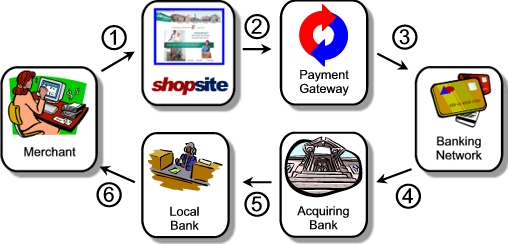
- The merchant logs into the ShopSite back office, selects one or more orders that have shipped, and clicks the Bill Orders button.
- ShopSite sends the capture request to the payment gateway.
- The payment gateway sends the capture request to the banking network.
- The banks that issued the credit cards transfer funds to the merchant's account at the acquiring bank or ISO.
- The acquiring bank or ISO transfers the funds to the merchant's local bank account.
- The merchant can access the funds at the local bank.
You must have both a merchant account and a payment gateway account, and the costs for each vary by provider. Generally speaking, there is a one-time setup fee for each account, a discount rate applied to each transaction, and a minimal per-transaction fee. The discount rate is a percentage of each sale, usually between 2% and 3%. Compare the offerings of our preferred providers to find the services and prices that work best for your business.
All of our preferred providers make it easy to apply for a merchant account and a compatible payment gateway account. Find yourself in these scenarios, and then click on the applicable links.
- If you need both a merchant account and a payment gateway account, click on any of the links for our preferred providers to learn about their services and rates and to fill out an application.
- If you have an existing brick-and-mortar store, you may already have a merchant account for accepting credit cards in your store, but it may not be approved for internet transactions in which the credit card is not present. Check with your merchant account provider. If you are approved for internet transactions, you just need an account with a payment gateway. If you cannot add internet capability, you must get a new merchant account and a payment gateway account from one of our preferred providers.
- If you currently have an internet merchant account, contact the provider and find out which payment gateways you can use with it table of merchant accounts and gateways, and then apply with a compatible gateway.
- If you already have an account with a payment gateway, check our table of merchant accounts and gateways, and then apply for a compatible merchant account from one of our preferred providers.
Merchant Account Providers
ShopSite Inc. has arrangements with several companies that can provide you with both a merchant account and a compatible payment gateway account. Click on the logos to learn about their services and rates and to fill out an application
Integrated Payment Gateways
If you already have an internet merchant account, contact the provider and find out which payment gateways you can use with it, or check our table of merchant accounts and gateways. Click on one of these links to apply for a compatible payment gateway account.
Select Your Country
Payment Methods
These methods add their own checkout/payment button to your cart. PayPal and Amazon Pay do not require a separate payment gateway or merchant account. Apple Pay and Google Pay require a specific payment gateway with merchant account.