Gearing Up For the Holidays

The holidays are just around the corner, so it is time to start planning those great promotions!
Let's start by talking about the different types of promotions you can create. The first type of promotion is a straight discount. ShopSite Pro contains features for coupons, free shipping, store-wide discounts, quantity pricing (bundling discounts), and a reward program (i.e. buy one get one free). The second type of promotion is for a drawing. For example, you could say that everyone who orders between Thanksgiving and Christmas is automatically entered into a drawing for a free product or vacation or something like that. Handmadeology.com has a list of 15 Holiday Promotion Ideas which you might find helpful.
No matter which type of promotion you decide to run, it is important to have a "call to action" or a time limit on it. Telling customers that the great deal you are offering is only available until Christmas will get far more customers to buy than telling them there is a 15 percent off deal but no ending date.
The final part of any good promotion is alerting your customers through marketing. With ShopSite, you can connect with your customers via Facebook, Twitter, Pinterest, your blog, and many other social media platforms. It is important for you, the merchant, to decide ahead of time when to send out each promotion. Constant Contact addresses this need for "mapping out" your promotion schedule in their article 5 Ways to Make Your Holiday Promotion Great. You also need to decide if online marketing is enough for your site. Some stores send out postcards, advertise in the local newspaper, and put out signs in their area to advertise their promotions. Even if you do not have a brick-and-mortar store, you can still reach out to your customers or community as a way to try to boost traffic and sales. Verticalresponse.com has a list of 25 Holiday Marketing Tips which I recommend checking out.
How to Be Jeeves for Your Customers
In the 1990 to 1993 British comedy, Jeeves and Wooster, Reginald Jeeves is a valet who is very skilled at getting his boss, Bertram Wooster, out of trouble. While you might not be helping your customers get out of trouble, they might have issues which they need resolved (such as returns). If you want your customers to say, as Bertram did, "Jeeves, you're a wonder," then there are two things you need to provide for your customers: 1) a way to contact the company if they have questions, and 2) a quick resolution to their issue or inquiry.
Let's start by discussing contact information. According to seo-cart.com, "One of the first things customers look for when visiting an e-commerce website is the customer service or business contact information. It is very important that a customer looking to purchase product or services from an e-commerce website can clearly see how to contact customer service if they have a pre-sales or post-sales question." So, where should your contact information be listed?
Well, there are several differing opinions on that, but the two most common places listed are either in your website header, or in an easy to find Contact Us page. Dancesupplies.com, a live ShopSite store, is a good example of listing their phone number in their header and having a link to their Contact Us page in their top navigation menu.
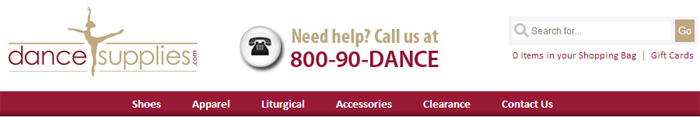
Tullesource.com, another live ShopSite store, is also a good example for how contact information can be displayed. They have their phone number in their header; however, they choose to display their Contact Us page link above their header alongside other important links. This is also a perfectly valid option.

Ok, now that we've discussed where to display your contact information, we need to discuss good customer service. Having your phone number and email easy to find does no good if your customers do not receive an answer to their inquiry quickly. We realize that companies may not be able to always answer the phone, and could have so many emails that a response within a few minutes is not always possible. Seo-cart.com suggests having a voicemail so customers can leave a message along with having an auto responder to let them know (if they sent an email) how soon they can expect a response.
As you are gearing up for the holidays, look over your website and make sure that important information (such as how to contact you) is easy for customers to find. It could save many sales this season.
Designer Tip
Question: How can I add more tabs to the responsive design template more information pages in ShopSite Manager and Pro?
Answer: Go to Merchandising > Custom Templates > Page/Product and click Copy ShopSite Product Template. Within the Responsive Design Product Template, find the [-- DEFINE MORE_INFO_PAGE --] section. Then, scroll down to <div id="tabContainer">. You will be adding to both sections within this div: <div id="tabs"> and <div id="tabscontent">.
The first section, id="tabs">, is for the actual tabs which the customer will click on. For each additional tab you want to add, you will be using the Extra Product Fields. You will put in the following code:
[-- IF PRODUCT.Field1 --]<li id="tabHeader_2">[-- STORE.ProductField1 --]</li>[-- END_IF --]
IF PRODUCT.Field1 means you are using Extra Product Field 1. STORE.ProductField1 means you want the name you have given that product field in ShopSite to be displayed here. "tabHeader_2" means you want that extra product field to be the second tab shown. The above code will need to be appropriately edited for each extra product field you wish to use.
The second section, <div id="tabscontent">, is for the content you wish to display within the tabs. Again, you will be telling ShopSite you wish for it to pull information from the Extra Product Fields for the tabs. That is done with the following code:
<div class="tabpage" id="tabpage_2" itemprop="product field 1">
[-- IF PRODUCT.DisplayName --]
<h2>[-- PRODUCT.Name REMOVE_HTML --] [-- STORE.ProductField1 --]</h2>
[-- END_IF --]
[-- IF PRODUCT.Field1 --][-- PRODUCT.Field1 --][-- END_IF --]
</div>
IF PRODUCT.DisplayName tells ShopSite to display the product name within the tab content box. STORE.ProductField1 means that the extra field name will be displayed alongside the product name. So if your product name is Teddy Bear and the tab name is Washing Instructions, then within the more information page body, it would say Teddy Bear Washing Instructions when a customer has selected to view the Washing Instructions tab content. PRODUCT.Field1 means that if there is content in that product field in ShopSite, then that content will be placed within the tab on the more information page.
Once you have placed this code within your template and assigned it to a product, go to Preferences and Extra Fields to change the Extra Product Field Display names in ShopSite. Go to Utilities, Publish, and then Regenerate to make sure all of your Product More Information pages which have been assigned a new template will be published with that template.
The Support Queue
Question: My customers are seeing an Internal Server Error when attempting to Checkout with Human Validation Feature enabled, submitting Reviews hangs if requiring CAPTCHA. What do I need to do to fix this issue?
Answer: Following recent changes Google made to their ReCaptcha service, some ShopSite 11 sp2 (any sub-release) and ShopSite 12 and 12 r1 stores using the Human Validation Images feature could experience an Internal Server Error message when shoppers attempt to checkout after filling in the text shown on the Human Validation Image in the cart.

In ShopSite Pro, a similar issue could occur with the Product Reviews feature if merchants have enabled the requirement for shoppers to pass the CAPTCHA test before submitting their review, although in most instances instead of seeing an Internal Server Error message the review submission will just appear to 'hang' after the shopper clicks the Submit Review button.
If you are a merchant experiencing either of these issues you should immediately disable the Human Validation Image feature (in Commerce Setup -> Payment) and the Product Reviews requirement to pass a CAPTCHA to submit a review (in Merchandising -> Product Reviews -> Configure) until you can contact your ShopSite reseller regarding the solutions mentioned below.
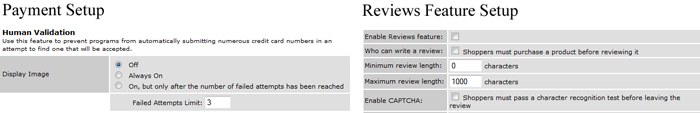
Upgrading to the latest ShopSite 12 r2 will resolve this issue. If you have the initial ShopSite 12 release or ShopSite 12 r1, please contact your ShopSite reseller regarding upgrading to the latest ShopSite 12 r2 version.
If you have ShopSite 12 or 12 r1, you can switch the Human Validation feature to use the 'Basic' or 'Advanced' options instead of the 'reCAPTCHA (by Google)' options. Note that these options are not available in 11 sp2 or in the Product Reviews feature.
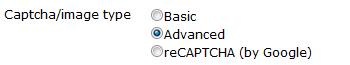
A libsscommon.so.1 (common.dll for Windows servers) patch has also been issued for ShopSite 11 sp2 r5 that will resolve this issue. ShopSite 11 sp2 users with a version older than 11 sp2 r5 should ask their reseller to upgrade to the ShopSite 11 sp2 r5 maintenance release and apply this patch. Alternately, upgrading to ShopSite 12 r2 will also resolve the issue as well as add new v12 features to your store. After upgrading to 12 r2 or applying the 11 sp2 r5 libsscommon.so.1 patch you can re-enable these features.
A Knowledgebase Article concerning this issue can be found at the URL below:
http://support.shopsite.com/KBase/questions/2558
Want wholesale products to sell online?ShopSite has integrated with Doba, the leading wholesale drop shipper in the industry. With our Certified Integration with Doba's database of over a million wholesale products, listing products and fulfilling customer orders are quick and easy. Doba connects you to hundreds of wholesale distributors, manufacturers, and craftsman who are willing to drop ship their inventory for online sellers. Sign up for your free membership to Doba today!
Merchant Tip
Question: I have received an email from USPS saying that they are retiring their Rate V3 API in September. Will this affect my ShopSite store?
Answer: Whether or not your store will be affected will depend on two things: 1) what version of ShopSite you have (10, 11, 12, etc.) and what your USPS settings are if you are using version 12 of ShopSite.
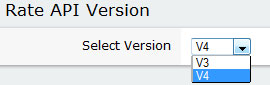
The USPS Rate V4 API option was implemented in ShopSite 12 in November 2013. If you have ShopSite 12, 12 r1, or 12 r2, make sure that the 'Rate API Version' setting in Commerce Setup -> Shipping -> Configure U.S. Postal Service is set to the V4 option (the default).
Patches for the ShopSite 11 sp2 r5 maintenance release that use the new RateV4 API are also available.
If you have a version of ShopSite Manager or Pro that is older than ShopSite 11 sp2 r5 and if you want to continue to use the USPS real-time rates in your shopping cart beyond the USPS Rate V3 retirement date you will need to upgrade your ShopSite to version 12 or newer or upgrade to 11 sp2 r5 or newer and apply the patches. Contact your ShopSite reseller hosting provider to request an upgrade.
A Knowledgebase Article concerning this issue can be found at the URL below:
http://support.shopsite.com/KBase/questions/2557
Industry Articles
Holiday Is (Almost) Here: 5 Shopping Trends Marketers Should Watch
"'Tis the season to shop. The holidays may still be a few months away, but consumers are already gearing up for the year's biggest shopping season. They're searching for deals and checking them twice across a variety of screens (mobile, increasingly). Given that the holiday shopping season kicks off earlier every year, we wanted to help get a game plan in the hands of marketers."
Start prepping for 2014's short holiday shopping season now, IBM says
"The coming holiday season will have only 26 days between Black Friday and Christmas, just one more than last year and five fewer than 2012. Consumers are spending more online during the holidays, but they're spending less time on retail sites, in part because they're more often on mobile phones and tablets, IBM says in a holiday report."
4 Predictions for the 2014 Holiday Shopping Season
"Mobile commerce, free shipping offers, in-store pickup promotions, and ecommerce videos will all be important trends for the 2014 Christmas shopping season, as small and mid-sized online retailers look forward to, perhaps, a 9-percent growth in sales."
E-commerce Site Search - Increase sales with Nextopia's powerful e-commerce site search. Features include:
- Merchandising / Searchandising
- Error tolerant fuzzy matching
- Spell correction
- Synonym correction
- Advanced search refinements
- Reporting and Analytics
- Affordable and ShopSite compatible
- and more!
Recent Knowledgebase Articles
The following articles were recently added to the ShopSite Knowledgebase:
Internal Server Error with Human Validation Feature enabled, Reviews hangs with CAPTCHA
May 8, 2014 email from USPS regarding USPS Web Tools Rate V3 retirement on September 28, 2014
Current Version of ShopSite
- Version 12 r2 on Linux, FreeBSD, and Windows (2003 and 2008 (32-bit)
To upgrade your ShopSite store, contact your authorized ShopSite reseller hosting partner.


