Shopping Cart Templates: Customer Registration
Customer registration changes the shopping cart in three ways when it is enabled:
- Registration links
- Shipping addresses
- Payment methods
Note that customer registration is only available in ShopSite Pro.
Registration Links
When a ShopSite Pro merchant enables customer registration, the "sign in" and "sign up" hyperlinks are added to the shopping cart page. With the default text, they look like this:
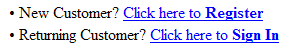
You can place these links anywhere on the shopping cart page with the [-- SC_Registration --] tag. You can use an [-- IF SC_Registration --] tag to test if the merchant has enabled registration.
Registered Customer Shipping Addresses
ShopSite remembers the shipping addresses used by a registered customer. Those addresses are listed as radio buttons on the shopping cart page for easy selection. You don't have to change anything in your cart template; the [-- SC_Tax_Shipping --] tag automatically displays the stored shipping addresses after a customer signs in, liks this:
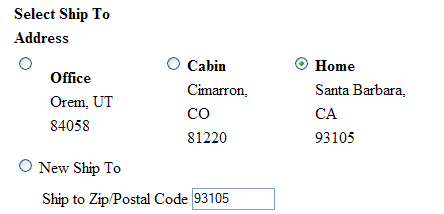
Registered Customer Payment Methods
ShopSite remembers the payment methods used by a registered customer (customers can turn off this feature for their accounts). Those payment methods are listed as radio buttons on the shopping cart page for easy selection. You don't have to change anything in your cart template; the [-- SC_PaymentSelection --] tag automatically displays the stored payment methods after a customer signs in, liks this:
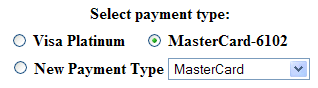
Registration CSS
The registration links, shipping addresses, and payment methods all have assigned CSS classes so you can apply your own formatting. Here is a list of the selectors used for customer registration elements:
| table.reg | Table containing the registered customer's name and the registration links. |
| td.reg_wel | Cell containing the registered customer's name |
| td.reg | Cell containing the "View/Edit Account" link |
| td.reg_link | Cell containing the "Sign Out" link |
| table.sql_addr | Table containing stored addresses |
| td.sql_addr_hdr | Cell containing "Select Ship To Address" |
| td.sql_addr_select | Cells containing radio buttons for selecting addresses |
| td.sql_addr | Cells containing stored addresses |
| table.pay_holder | Table containing stored payment methods and drop-down list of new payment methods |
| td.pay_holder_hdr | Cell containing "Select payment type:" |
| table.sql_pay | Table of stored payment methods |
| td.sql_pay_select | Cells containing radio buttons for selecting payment methods |
| td.sql_pay | Cells containing the names of the stored payment methods |
| td.new_payment_type | Cells containing drop-down list of other payment methods |
This example cart template is quite long and includes lots of style sheet information for the entire page, including customer registration.
Next: Checkout Required Tags