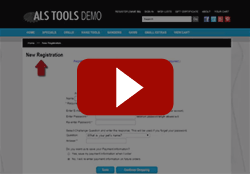Adding ShopSite Features to Non-ShopSite Pages
Many of the ShopSite features are made for ShopSite created pages, such as the Tell A Friend feature and the Product Search feature. However, there are ways you can add these and other ShopSite features to non-ShopSite pages. Below is more information about adding these features to your non-ShopSite pages.
Product Search
The ShopSite Product Search feature will index products which are assigned to ShopSite created pages. If you are using the OrderAnywhere feature, or have pages in your store which are not created by ShopSite and would like to add the search feature to those pages here is how you would do it.
- Go to Pages > Add A Page, create at least one page in your ShopSite store and assign all of your products to it. ShopSite will only index products which appear on at least one ShopSite created page.
- For the page which lists your products check the checkbox to index products on that page and create a search field. This is found on the Edit Page Content screen in the Advanced Info section.
- Publish and view your page.
- View the source for the page. If you are on the PC you should be able to right click your mouse to view the page source. Find the search FORM and copy the code from the open FORM tag to the close /FORM tag.
- Paste the search FORM onto your pages created outside of ShopSite.
NOTE: You can control where the ShopSite search results send the customer for each product by going to Products > Edit Product Info, and for the Search Destination you can specify a URL.
Gift Certificates
When turned on, a link to the Gift Certificate page will automatically be added to your ShopSite created pages. In order to link to the gift certificate feature from non-ShopSite created pages you would need to copy the Gift Certificate link from ShopSite and manually add it to those pages. You can copy the Gift Certificate link by going to Merchandising > Gift Certificates > Configure, and copy the HTML at the bottom of this screen.
View Cart Link
To display a "View Cart" link on your non-ShopSite generated pages you would go to Merchandising > OrderAnywhere > Show HTML, and copy the second link URL and add that to your pages created outside of ShopSite.
Customer Registration
You can add the Customer Registration links to non-ShopSite created pages. You would do this by going to Commerce Setup > Customer Registration > Configure, and scroll to the bottom of the page to copy the JavaScript for the Customer Registration links. You can paste that JavaScript on your non-ShopSite generated pages. You should note that the Customer Registration feature uses cookies to see if the customer is logged in or not. Because this feature requires cookies, any page that you put this code on would need to be found at the same domain as your ShopSite store or the cookies will not work correctly.